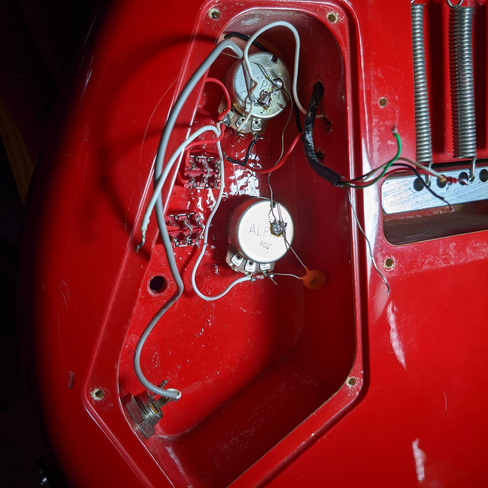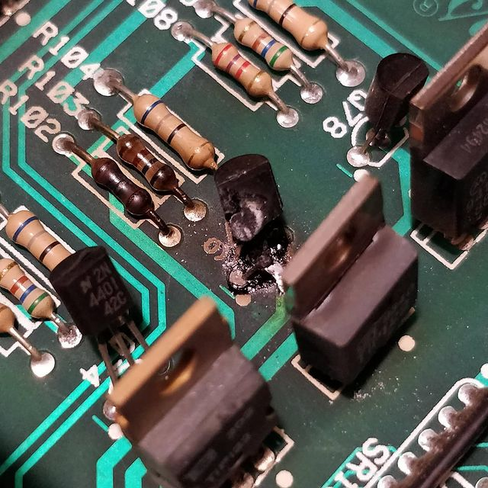Today there’s a new Google Reader upgrade,
and (probably due to popular demand) they’ve included the “display density”
options that they put in Gmail. I approve, obviously, since if you’ve read my
previous post on this topic, you’ll notice
that this looks a lot like the stylesheet I created.
But since the size tweaks are no longer necessary, I’ve updated the stylesheet
to just include my color and border tweaks.
You can get it here.
The problem
Google has been revamping all of their user interfaces lately. Lots of people
are not happy with this, myself included. I’ve got a whole bunch of complaints:
- Far, far too much white, the lack of contrasts and heading/section colors
makes it hard for your eye to pick out logical divisions
- Lack of easy-to-see separators, which does the same thing
- In the case of Google Reader, WAY too much use of whitespace
- Scrollbars (in Chrome at least) are way too skinny, which makes those of us
who don’t use a scroll wheel (that’s a separate rant) have trouble grabbing
the scrollbar and moving it.
- In Gmail, the use of transparency on buttons makes them very hard to see when
one uses one of their “HD Themes” which has an image in the background
- In Docs, the menu bar is no longer clearly a menu bar. I’m not sure why
there’s this trend of screwing with menu bars lately (I’m lookin' at you,
Microsoft), but the Common User Access guidelines are a GOOD thing.
- Various UI elements don’t show up until you mouse-over them, or do some other
action. I understand why they’re doing that, but it makes things a bit
awkward when you want to say, delete an email, but don’t realize that you have
to select it before the delete button shows up.
The fix
I’ve started making some custom stylesheets for all of the Google tools I use.
So far, I have the following:
You’ll need a tool that lets you apply user stylesheets to sites, such as
Stylish for Firefox
or Stylish for Chrome.
If you do a better job than me, let me know. Thanks to Rachyl for some of the
styles.