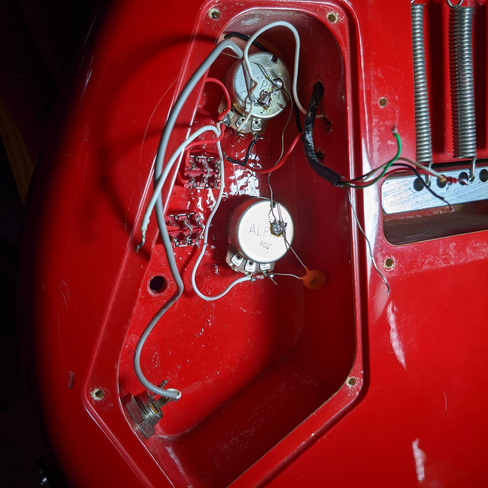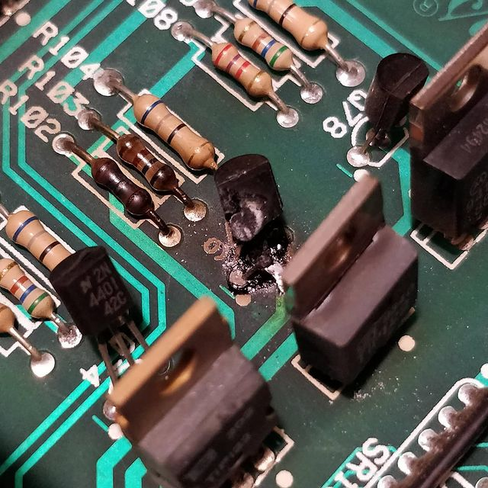I see the Google plus article format returned by their Python API has changed
again. You will note the sidebar over on the right there only shows images and
no articles now. I’m getting really tired of fixing this every month.
Probably I’ll just not bother soon, and remove that whole sidebar altogether.
February 24, 2012 @ 16:12
Since I seem to be logging my Google bug reports here, I’ll add one to the list.
Android bug 25936 -
“draw9patch should start file->open in the current directory, or the last used
directory.”
Oddly enough, this bug was actually looked at the day after I submitted it,
unlike most of my other
bugs
which seem to be completely ignored for months.
February 22, 2012 @ 16:16
I was trying to be clever, using the filename portion of the image URLs fed by
Plus for the thumbnail images. Yeah, should know better. Now I’m just
generating a filename from a UUID, ignoring what the Plus service provides.
So the images are showing up in the right column again. Huzzah!
February 16, 2012 @ 16:55
Google, I’m getting really tired of you.
The perceptive reader will note that some of the images in the G+ column at the
right there are now broken. I haven’t changed anything in the code, so it’s
definitely something on Google’s side.
I’m really tempted to just remove that entire G+ feed and be done with it, it’s
far more hassle than it’s worth.
I have a similar issue at work: I have been trying to get people to pick a
single calendar system, and since our email is done via gmail now, we figured
that Google Calendar is the answer. But of course, it’s almost perfect, yet
doesn’t do what we need (allow printing calendars with a custom template to add
our company logo and contact info), and thus is almost completely useless to us.
I submitted a bug for the Google Data Python API today too, apparently
you can’t actually delete calendars
without it throwing an exception. Nice.
Today there’s a new Google Reader upgrade,
and (probably due to popular demand) they’ve included the “display density”
options that they put in Gmail. I approve, obviously, since if you’ve read my
previous post on this topic, you’ll notice
that this looks a lot like the stylesheet I created.
But since the size tweaks are no longer necessary, I’ve updated the stylesheet
to just include my color and border tweaks.
You can get it here.
November 23, 2011 @ 15:04
As you can see, the right column of this page is actually full of stuff again.
I decided to just deal with the Google Plus API as
is, and instead of using their image URLs, I’m just locally caching all of the
images (and thumbnails) and hosting them here, rather than linking to broken
links.
It works decently, I suppose. Though I noticed that Plus is weird about what it
considers to be the “title” of a given post - most of these don’t actually have
titles, it’s just guessing. So they’re a little weird sometimes. Better than
nothing though.
The problem
Google has been revamping all of their user interfaces lately. Lots of people
are not happy with this, myself included. I’ve got a whole bunch of complaints:
- Far, far too much white, the lack of contrasts and heading/section colors
makes it hard for your eye to pick out logical divisions
- Lack of easy-to-see separators, which does the same thing
- In the case of Google Reader, WAY too much use of whitespace
- Scrollbars (in Chrome at least) are way too skinny, which makes those of us
who don’t use a scroll wheel (that’s a separate rant) have trouble grabbing
the scrollbar and moving it.
- In Gmail, the use of transparency on buttons makes them very hard to see when
one uses one of their “HD Themes” which has an image in the background
- In Docs, the menu bar is no longer clearly a menu bar. I’m not sure why
there’s this trend of screwing with menu bars lately (I’m lookin' at you,
Microsoft), but the Common User Access guidelines are a GOOD thing.
- Various UI elements don’t show up until you mouse-over them, or do some other
action. I understand why they’re doing that, but it makes things a bit
awkward when you want to say, delete an email, but don’t realize that you have
to select it before the delete button shows up.
The fix
I’ve started making some custom stylesheets for all of the Google tools I use.
So far, I have the following:
You’ll need a tool that lets you apply user stylesheets to sites, such as
Stylish for Firefox
or Stylish for Chrome.
If you do a better job than me, let me know. Thanks to Rachyl for some of the
styles.
So now there’s a Google Plus API for Python. You will notice I’ve added +1
buttons.
However, the sidebar on the right is gone for the moment, because there’s a
rather major bug in either the Plus API, or the image resizer Google use for the
thumbnail images. So right now I can’t actually pull thumbnails from Plus, I’d
have to pull them down myself.
I’m pondering that, sure, but it seems the wrong way to do it.
Anyway,
here’s the bug I’ve submitted
to the Plus bug tracker. I suspect that’ll languish there for a year or so in
the ‘new’ state, and by that time, I’ll have stopped caring.
You know, like most of the Android bugs I’ve
cared
about.
Google need to hurry up and release a G+ API, so I can replace the sidebar there
-> with my G+ feed rather than my Buzz feed.
Sorta feels like Buzz is irrelevant now, doesn’t it?
You may have noticed the word ‘buzz’ at the top of the right column on my site
here. Yes, that does link to my Google Buzz account. Most things I post there,
will also show up on this page.
This is actually quite easy to do.
The first thing you need is Google’z Buzz client library. I’m using Python, so
I use this one here.
The docs explain pretty well how to use it, but the basic code looks like this:
buzz_client = buzz.Client()
buzz_client.oauth_scopes=[buzz.FULL_ACCESS_SCOPE]
buzz_client.use_anonymous_oauth_consumer(oauth_display_name=g.buzz_name)
buzz_client.build_oauth_access_token(YOUR_API_KEY, YOUR_API_SECRET)
That will get you an active buzz client. Here’s how I fetch a list of my own
posts:
try:
for post in buzz_client.posts(type_id='@self', user_id='@me', max_results=10).data:
# do something with your posts here
except buzz.RetrieveError, e:
# handle errors
The things I’m most interested in are the photos I post to my Picasa dropbox
(usually taken from my phone while out in pubs and such). Photos are found in
p.attachments, you’ll have to check for one with the attribute type equal to
‘photo’ (videos are unsuprisingly, ‘video’). Then you have attachment.preview
and attachment.link - these are what show up on my page here.
Also interesting is attachment.type ‘article’.